Image maps
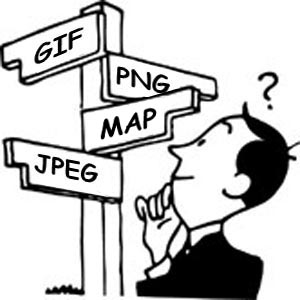 An image map is an image that has been divided into regions called hotspots; when a user clicks a hotspot, an action occurs (for example, a new file opens).
An image map is an image that has been divided into regions called hotspots; when a user clicks a hotspot, an action occurs (for example, a new file opens).
Client-side image maps store the hypertext link information in the HTML document—not in a separate map file as server-side image maps do. When a site visitor clicks a hotspot in the image, the associated URL is sent directly to the server. This makes client-side image maps faster than server-side image maps, because the server does not need to interpret where the visitor clicked. Client-side image maps are supported by Netscape Navigator 2.0 and later versions, NCSA Mosaic 2.1 and 3.0, and all versions of Internet Explorer.
Dreamweaver does not alter references to server-side image maps in existing documents; you can use both client-side image maps and server-side image maps in the same document. However, browsers that support both types of image maps give priority to client-side image maps. To include a server-side image map in a document, you must write the appropriate HTML code.
