GIF — Graphics Interchange Format
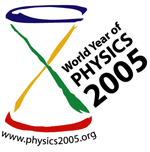 GIF format has long been the most popular on the Internet, mainly because of its small size. It is ideal for small navigational icons and simple diagrams and illustrations where accuracy is required, or graphics with large blocks of a single colour. The format is loss-less, meaning it does not get blurry or messy. GIFs use a simple technique called LZW compression to reduce the filesizes of images by finding repeated patterns of pixels, but this compression never degrades the image quality.
GIF format has long been the most popular on the Internet, mainly because of its small size. It is ideal for small navigational icons and simple diagrams and illustrations where accuracy is required, or graphics with large blocks of a single colour. The format is loss-less, meaning it does not get blurry or messy. GIFs use a simple technique called LZW compression to reduce the filesizes of images by finding repeated patterns of pixels, but this compression never degrades the image quality.
GIF files can be saved with a maximum of 256 colours. This makes it a poor format for photographic images. Because this can sometimes be tight, GIFs have the option to dither, and will mix pixels of two different available colours to create a suggestion of another colour.
GIFs can be animated, which is another reason they became so successful. Most animated banner ads are GIFs. You will need an animation program to make your own animations.
 Man skiingGIFs allow single-bit transparency, which means when you are creating your image, you can specify one colour to be transparent. This allows the background colours of the web page to show through the image.
Man skiingGIFs allow single-bit transparency, which means when you are creating your image, you can specify one colour to be transparent. This allows the background colours of the web page to show through the image.
GIFs can also be interlaced, which is a way of saving a graphic so that it loads progressively — first a blurry, low-detail version is loaded, and then successive layers of detail are added. This usually means a larger overall filesize, but it means that a version of the image gets placed onto the viewer’s screen much quicker, and so is beneficial in many situations, as it gives the impression of a speedier download.
