Inserting Images
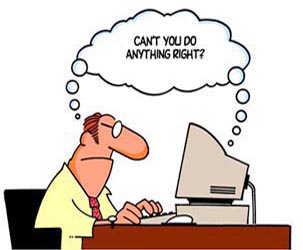 When you insert an image into a Dreamweaver document, a reference to the image file is generated in the HTML source code. To ensure that this reference is correct, the image file must be in the current site. If it is not in the current site, Dreamweaver asks whether you want to copy the file into the site.
When you insert an image into a Dreamweaver document, a reference to the image file is generated in the HTML source code. To ensure that this reference is correct, the image file must be in the current site. If it is not in the current site, Dreamweaver asks whether you want to copy the file into the site.
You can also insert images dynamically. Dynamic images are those images that change often. For example, advertising banner rotation systems need to randomly select a single banner from a list of potential banners, and then dynamically display the selected banner’s image when a page is requested.
After you insert an image, you can set image tag accessibility attributes that can be read by screen readers for visually impaired users. These attributes can be edited in HTML code.
